How To Report Missing Google Reviews
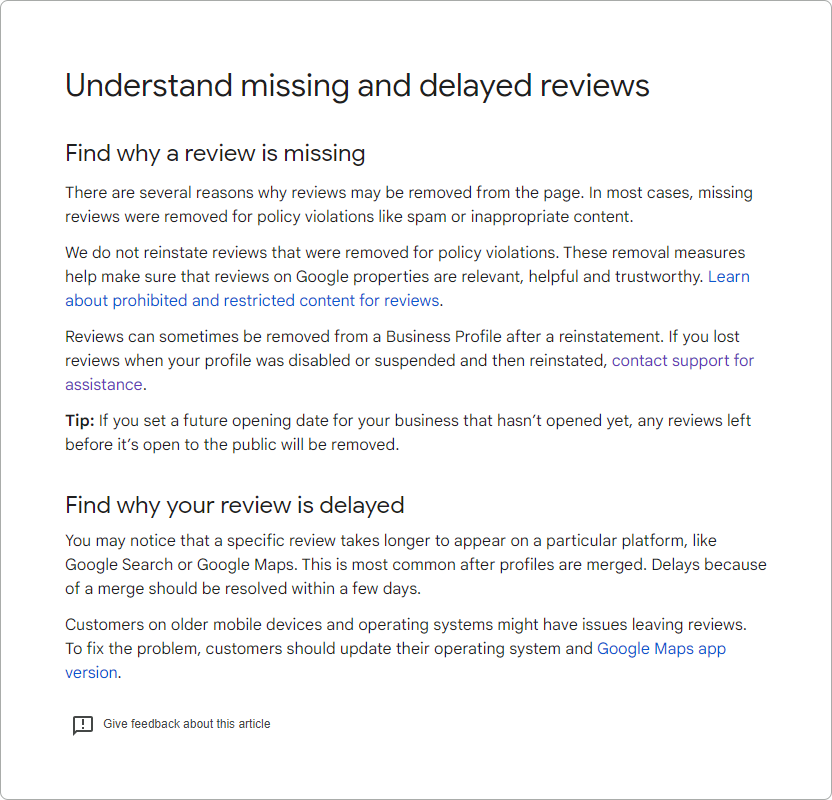
Is your business missing reviews? Have customers told you that they have left you a review and you never see it? In this post, we will show you how to report missing Google reviews.
Why Do Reviews Go Missing
Google has a help article on why reviews go missing. The main reason reviews go missing is they get flagged for spam or abuse by Google. Sometimes valid reviews get flagged incorrectly.
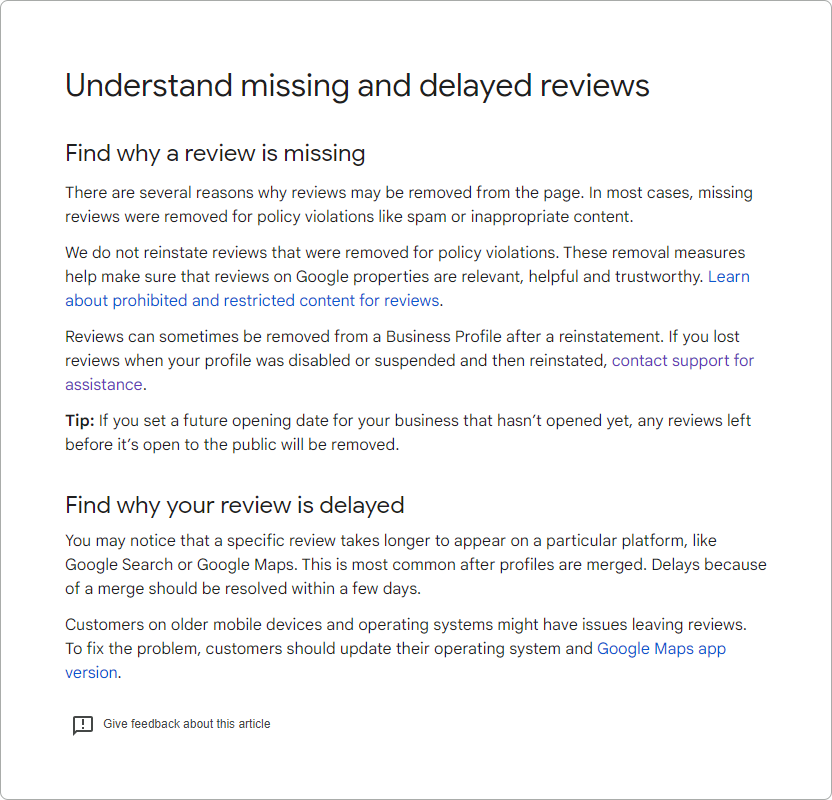
This article will show you how to have them reinstated.
Step 1: Get the Name of the Person Who Left the Review
This is hard if you were not told by someone they left you a review and you notice it is missing. It is best to have the person’s name so they can check the review logs.
It is even better to get a screenshot from the person. It makes it easier to show them the review in question is not in violation of any of their policies.
Step 2: Contact Google Support
After you have become aware of a missing review you need to contact Google Business support.
In the contact us form you will need to enter the following
- Select the business that is missing reviews.
- Tell support you need help with missing reviews
- Choose missing reviews as the best description of your issue
- Click next to get to the contact options
- Choose email (note: as of this writing email is the only available option)
- Provide the following
- Your name
- Phone
- Relationship to the business
- Business name
- Business address
- Business profile id
- Answer if this profile has been recently suspended
- Answer if the profile belongs to a school
- Answer if new reviews are being published
- What timeframe are reviews missing
- Reviewer name(s)
- Describe your issue that reviews are missing.
- If you have a related case provide that.
- Submit.
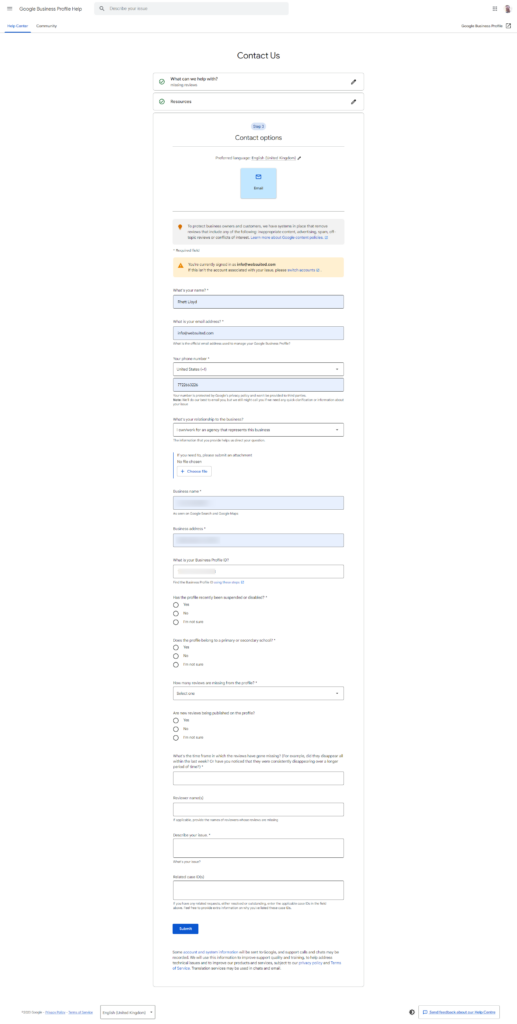
Step 3: Handle Your Case by Email
Google will send you an email notification about the case ID. You will get a response about the reviews typically being flagged for policy violations or spam.
Explain that this is not the case and request they please investigate. Provide screenshots of the reviews if you have them.
It typically takes a few days to get a response and if the reviews are valid they will likely be reinstated. You may even find some other missing reviews published that you were unaware of.










