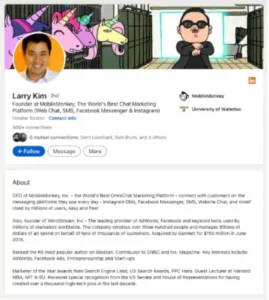The 10 Elements of a Successful Social Media Profile
Having quality social media profiles can help you gain more online exposure, connect you with fans or customers, and improve your online reputation.
Your social media profiles are typically what Google will first display when someone searches your name, unless you have a major site associated with your name (like Morgan Stanley).
Your social media profiles are basically the landing page for your personal brand. These profiles are potentially the first interaction that someone will have with your brand. It is important to make that good first impression so visitors are interested in your brand and are wanting to learn more about you.
To help you better establish your brand on social media, here are 10 elements of successful
social media profiles:
Element #1: Your Social Media Profile Display Name
Usually, the name that displays on your social media profile should just be your own name.
However, sometimes that’s not what makes the most sense. On social media platforms like Twitter, where using a real name is not required, having a pseudonym might make more sense.
Element #2: Your Social Media Username and URL
On most social media networks, your username is incorporated in your URL and it is typically different from your display name. You are not usually allowed to change your username on most sites, so choose it wisely and make sure it is professional.
If you are able, it is sometimes best to just stick with your own name. If it happens that you are the face of your company, the business name might be a better username option.
For example, Brian Dean’s username is not @briandean but instead it is @Backlinkco, because that is the name of his company.
A final note is that when creating usernames for various social media platforms, try to make your username uniform across all platforms.
This can be confusing to viewers when your Instagram username is one thing such as @yourname and your Twitter username is something different like @yourcompanyname. It is better to just stick to a single username so you are easier to find and identify.
Element #3: Your Social Media Profile Picture
Is it best to go with a personal picture or logo for your social media profile picture?
For a personal account, you should virtually always go with a headshot picture.
For a company account, it can be a difficult call, but this ultimately depends on your goals. If you are running a small sized operation or if you are the face of your business, try to include a headshot of you.
This is what Brian Dean does on Twitter, even with his company usernames. This additionally applies to individuals who are the brand of their company, such as artists, politicians, and musicians.
If you don’t want your company to be directly associated with you or if you have a pretty recognizable brand, use your business logo as your profile picture.
It is also good practice to stick with the same or a relatively similar picture across all your social media networks. This makes sure you are easy to recognize and identify, regardless of the social platform.
Element #4: Your Social Media Profile Link
Your social media profile link varies from one social network to another, but try to find any chance to get your profile link on the main page of your social media profile.
As an example, you are able to add a link on the “front page” of your profile on LinkedIn and Twitter. On these profiles, you should make sure that your link is front and center so viewers can quickly find your profiles and easily click through to visit your website.
Additionally, it is smart to create a social network-specific landing page for your links so you are able to track which of your social profiles is directing the most traffic to your site.
You can utilize these pages to present special offers for people who found you on Twitter or to share information that is specific to a network, such as a blog post you have created about LinkedIn.
Element #5: Your Social Media Profile Bio
Your main social media profile bio should contain a sentence or two about yourself or your business for best practice. It is basically your elevator pitch to viewers and an opportunity to include effective keywords.
When writing your bio, think of what you would say about your business in a few words. You should use your profile bio to its full potential, because some platforms, such as Twitter, only allow you to write a short description. Whereas, on sites like Linkedin your “about” section can contain up to 2,000 characters, which is a huge opportunity to explain your brand and create a positive first impression.
In order to be successful in this, you will want to add more than just a basic description of your past accomplishments and current endeavors. Rather, use this opportunity to create a story with a simple call to action.
For example, you can use this section to explain how you started in the industry you work in, what made you interested in it, and why you have stuck with it.
To finish your profile bio, you should add a simple call to action. This can be an incentive for someone to call you, a link to a free report, or even a mission statement such as “Will you join me?”
Element #6: Your Social Media Profile Interests
Certain social media profiles allow you to include additional information about yourself such as your favorite books, TV shows, movies, and more!
Most people tend to skip over this, specifically when they are using a business profile, but this is a huge mistake. Instead, these additional fields should be used as an opportunity to add some additional value to your profile and make great connections.
Most niche businesses have at least one or two published books. So find these books, documentaries, and profiles of people who inspire you within your industry and add them into these extended information fields.
This gives your business more credibility and allows you to connect with people on a more personal level who are just discovering your profile.
Element #7: Your Social Media Profile Background or Cover Image
Although various social platforms have different requirements, most social media networks today have the option to add a larger background image onto your profile that sits behind your main profile picture.
Especially on Twitter and Linkedin, users tend to choose the default option for their background image, but this is a mistake.
Having a customized background allows you to share even more information with viewers and gives you and your brand more character and personality.
However, your background picture should not be extremely busy or distracting, and it should not be more important than your main profile picture. Using a good cover image can go a long way when it comes to personalizing your page.
Certain social platforms like Facebook, even allow you to make your background image a video.
So if you have a decent video for your brand and you have the opportunity to incorporate that into your profile, this can help you to engage and connect with more people.
Element #8: Your Social Media Profile Privacy Settings
After ensuring your profile is filled out and that your pictures have uploaded properly, you will need to check out your page’s privacy settings.
These settings can differ between networks, but it is important to ensure that the information on your page that you would like to be public, is viewable.
Typically, with a business-oriented profile, most of the content on your social page will be public. However, if your profile is more personal, you may want to check these settings and ensure that your viewers are only seeing the parts of your profile that you want them to.
Element #9: Your Social Media Activity
After you have completely set up your profile, your next step will be to continuously maintain a healthy level of activity on your social media networks.
You can’t just leave a profile blank and expect to see activity on your page, you will need to contribute to the social platform and build connections with other users. Regardless of the social network you are on, you will still follow the same basic guidelines. You’ll use your profile to connect with friends and followers by responding to comments and asking questions.
Add value to your brand by posting fascinating ideas, or sharing any interesting and relevant things you find that other users may also be interested in.
If you are a part of any groups on your social network, try to become one of the more active participants in the group. Take this opportunity to be helpful, connect with other users within the group, and share things that will interest the group.
Element #10: Your Social Media Promotion
Lastly, it is important to promote yourself and your social network profiles to help more individuals find and engage with you.
Make sure to add the links of your social media profiles to your website, business card, and email signature.
Additionally, remember to interlink your profiles to one another. Most networks have a place where you can include links to other social networks, and you should take advantage of these
whenever you can.
You will start to see more and more engagement with your profile when you stay connected and become an active member on whichever social network you choose.
Social Media Profile FAQs
What should my profile picture be?
This answer depends on the purpose of your social media page. If you have a personal profile or you are the face of your business, then use a headshot. If you have a business with a logo, you can use that as your profile picture.
What should I do if my preferred username is taken on another platform?
It is nice to have a uniform username across all your social media platforms, but this is not always achievable. If the username you need is taken on another network, just use something relatively similar.
What should I put in my social media bio?
The social media bio on your profile needs to include everything that people should know about your brand. Write about what you do, what makes you stand out against the competition, and include a call to action whenever you can.
What can I do to personalize my social media profiles?
You can personalize your social media profile by using a custom cover image with your brand colors and logo. You are also able to include important information in your cover image if you’d like. On certain social platforms, you also have the opportunity to add your interests, which is a great way to personalize your profile and connect with others.
What can I do to promote my social media profiles?
Cross-promoting your social media profiles with each other, allows you to add all of your social
links to each profile. You are also able to add links to your email campaigns and website.
Social Media Profiles Conclusion
For those who are just getting started with social media marketing, the first thing you must do is to set up your accounts and profiles properly.
If you have been doing this for quite some time, it is probably time to look at the profiles you have set up and see if there are any improvements you can make to your social profiles. Check if the profile picture you have is still relevant and see if your bio or link needs to be updated at all from the last time you created it.
Your social profile is what many people are going to see as their first impression of you, it is worth taking the time to improve your social media presence and make it interesting and engaging.